Infobase Media Server:
Infobase media server has a decent collection of latest movies, TV series & softwares.
to access Infobase media server
Showtime Media Server:
Showtime has a huge collection of 7000+ Movies, TV Series, PC & Android Games and Softwares.
to access Showtime media server
Jagobd TV Server:
In Jagobd you can access 64 Bangladeshi TV Channels.
to access Jagobd TV Server.
ICC FTP Server:
ICC FTP Server has a huge collection of 10000+ Movies, 3000+ TV Series, 400+ Games and 150+ Softwares.
to access ICC FTP Server.

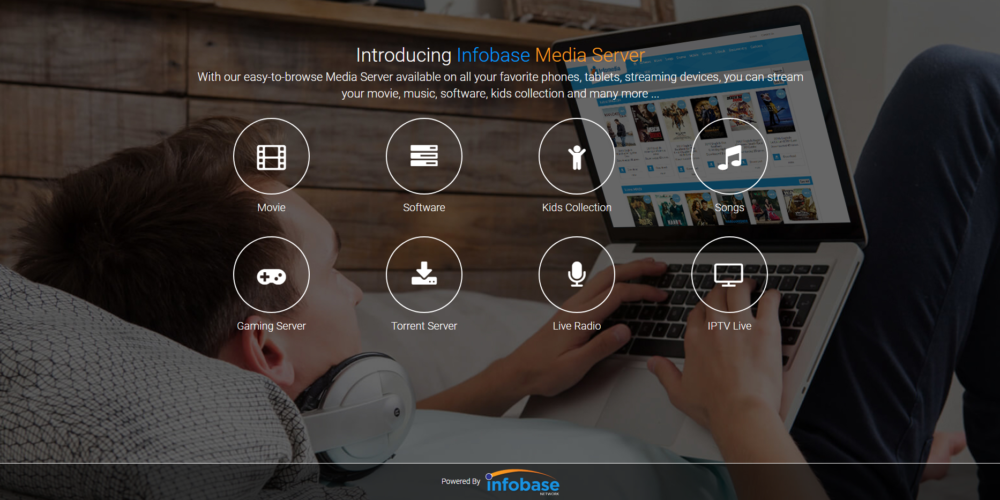
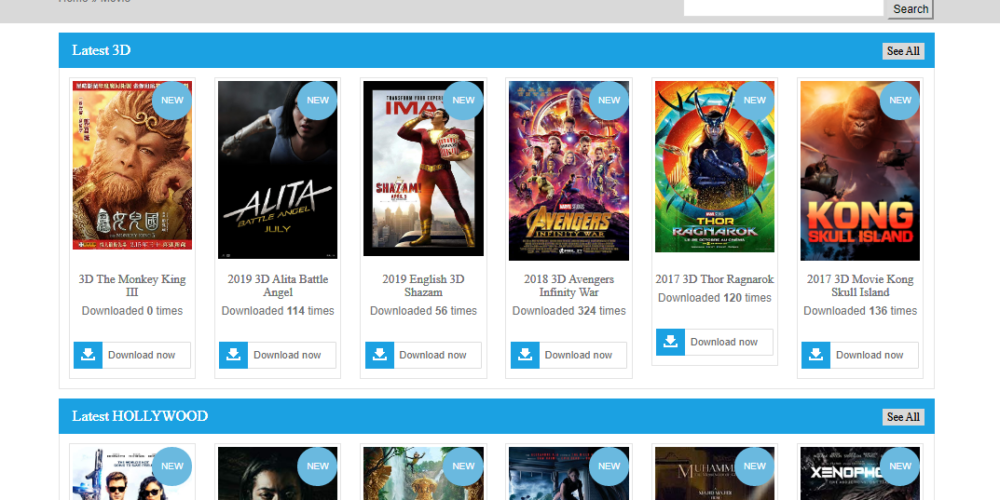
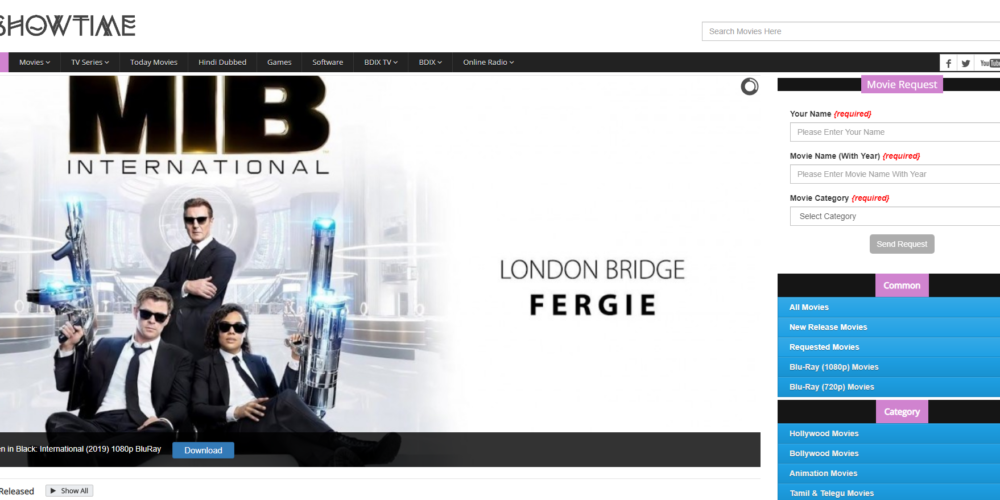
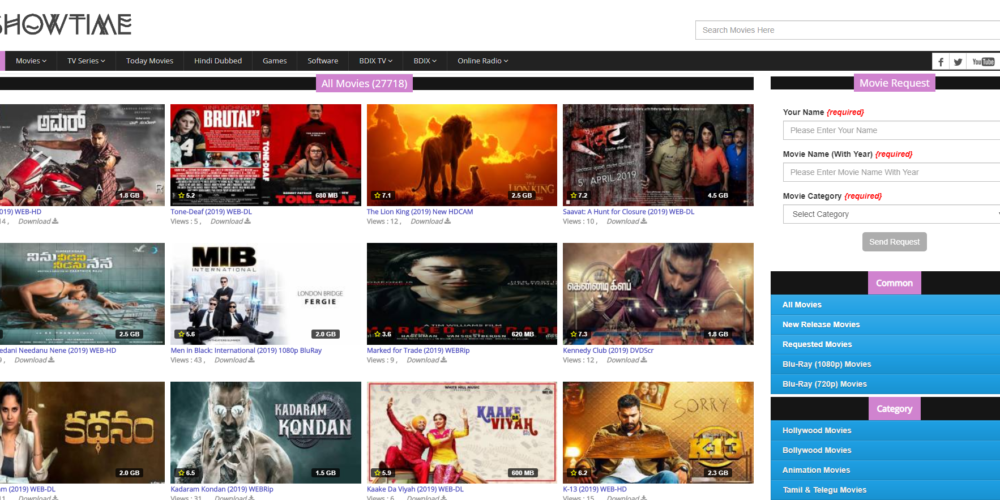
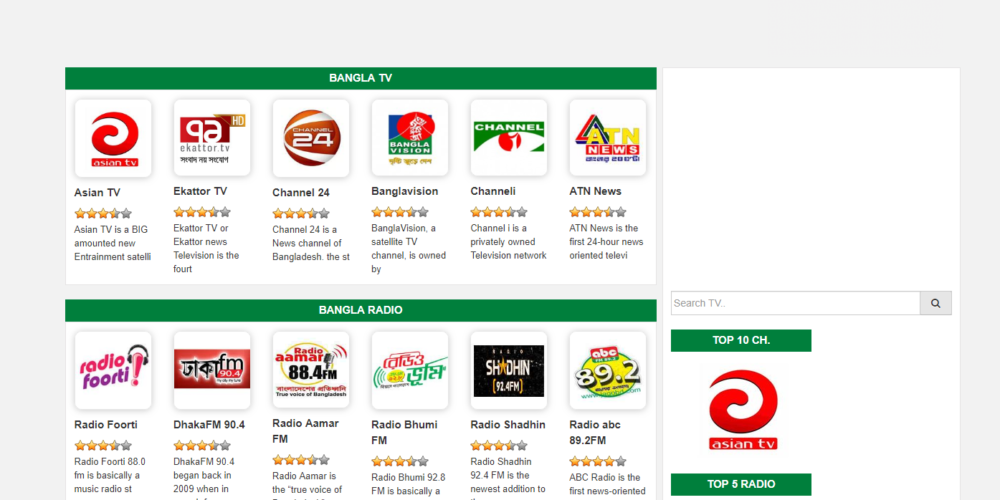

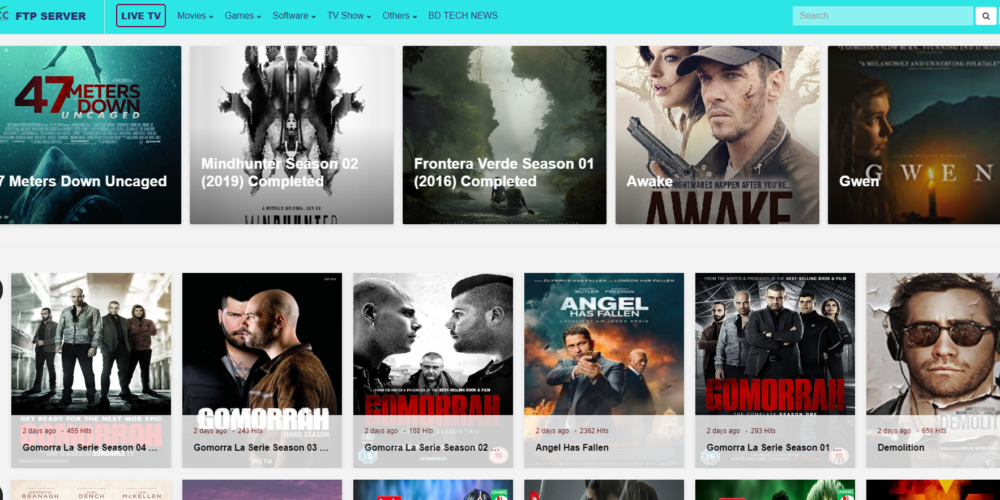



 4. Click “Manage known networks” under your existing connection.
4. Click “Manage known networks” under your existing connection.


