Shared vs Dedicated – In the world of broadband internet, it has been a frequent question that which internet package is suitable for what usage. Two aspects of internet package, bandwidth and IP (Internet Protocol) can be shared or dedicated. In this post, we are going to explore the pros and cons of both of these options and recommend which access is suitable for what internet usage.
Bandwidth
Bandwidth can be defined as the maximum data transfer rate per second of an Internet connection. Its actually a measurement of how data can be transmitted through a wired or wireless connection.
Shared Bandwidth
In shared bandwidth (also known as Shared Internet Access), a set of bandwidth is distributed among a group of users. Usually, download and upload speeds on a shared internet package are restricted “up to” a particular limit. So as long as the total bandwidth demand of those group of users are less than or equal to their total allocated bandwidth, they’ll get highest possible speed of their package. When the collective bandwidth demand exceeds their total allocated bandwidth, each users will get lower speed depending on the total demand.
Pros and cons of Shared Bandwidth
Cheaper Bandwidth
Since a set of bandwidth is distributed among multiple users, the bandwidth cost also get distributed among the users resulting in cheaper bandwidth cost per user
Low Installation Expenses
Shared bandwidth connection from ISP server to user is usually provided from closest network backbone/node so much less amount of network cable and devices required which reduces the installation expenses.
Unstable Speed
Shared bandwidth users tend to get slow internet speed during peak hours when most of the users are online and/or demand of bandwidth is high.
Dedicated Bandwidth
Dedicated Bandwidth (also knows as Dedicated Internet Access) is exactly the opposite of shared bandwidth, where users get fixed bandwidth for him/herself which is not shared with other users. Unless there’s any interruption in data transmission, device failure or bandwidth shortage at International Internet Gateway (IIG) or Internet Service Provider (ISP) level, user will get fixed stable speed 24/7.
Pros and cons of Dedicated Bandwidth
Stable Speed
Dedicated bandwidth users get fixed stable bandwidth 24/7.
Costly Bandwidth
Since the bandwidth isn’t shared with other users,so bandwidth cost is recovered from each individual dedicated bandwidth users making it much expensive than shared bandwidth.
IP (Internet Protocol) Address
IP (Internet Protocol) Address is used for identifying each computer using the Internet Protocol to communicate over a network by using a unique string of numbers separated by full stops.
Shared IP
Also known as Dynamic IP address, this IP address changes frequently (within minutes/hours even days) when a device connects to the internet
Dedicated IP
Also knows as Fixed or Real IP address, this IP address remains fixed for a particular internet connected device. So internet connection is much more stable with low ping and very rare packet loss and disconnection.
We at Infobase network are offering 3 combination of internet packages for all types of internet users. Here is the details of our packages :
Internet package offered by Infobase Network
Regular Shared
This internet package provides shared IP with shared bandwidth . It offers lowest cost per bandwidth. It is suitable for general non-commercial internet activities like internet browsing, social media, content downloading. You can explore our packages from here
Premium Shared
This internet package offers Real IP with shared bandwidth. Cost per bandwidth is slightly more than regular shared but much less that dedicated. With Real IP, connection ping stays low and packet loss and disconnections are very rare. This package is suitable for online gamers, CCTV users and content uploaders. You can explore our packages from here
Dedicated
This internet package offers Real IP with dedicated bandwidth, so guarantees stable and uninterrupted bandwidth. It is suitable for corporate houses who need uninterrupted internet connectivity for their multi point data management and synchronization. You can explore our packages from here

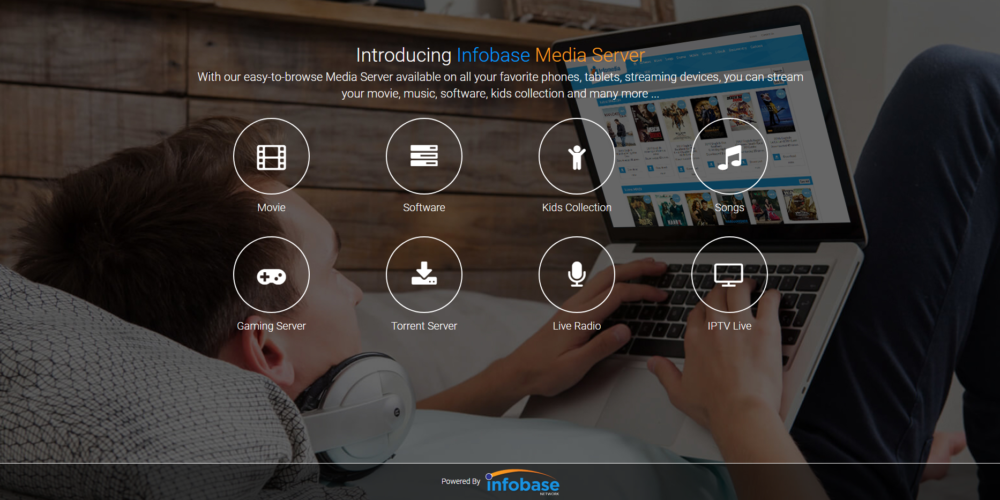
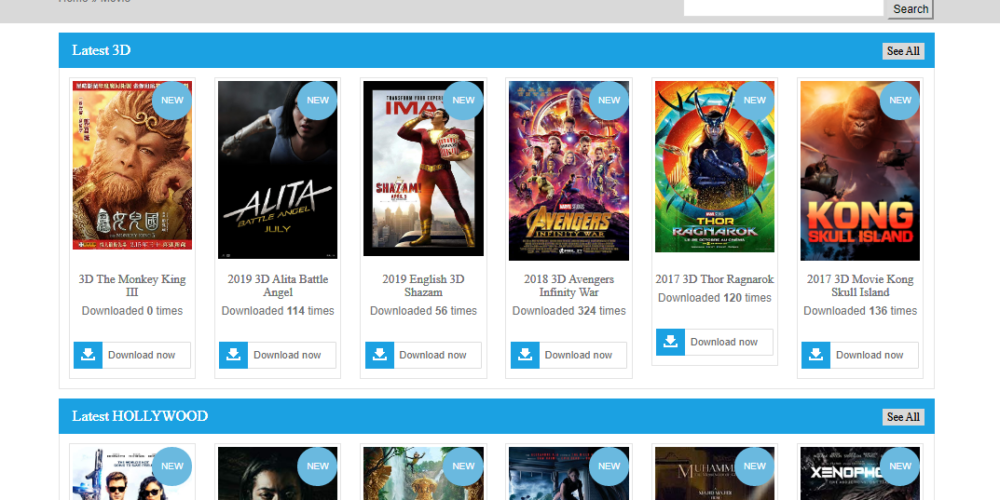
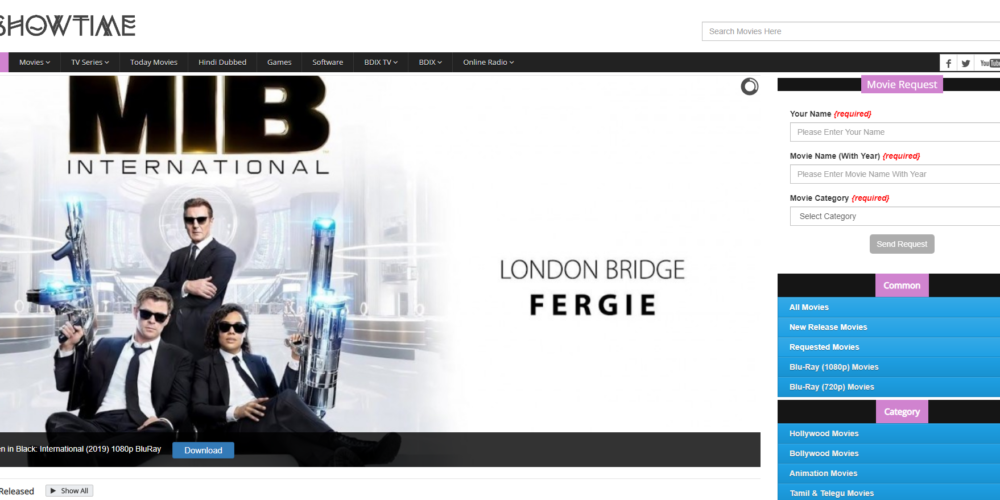
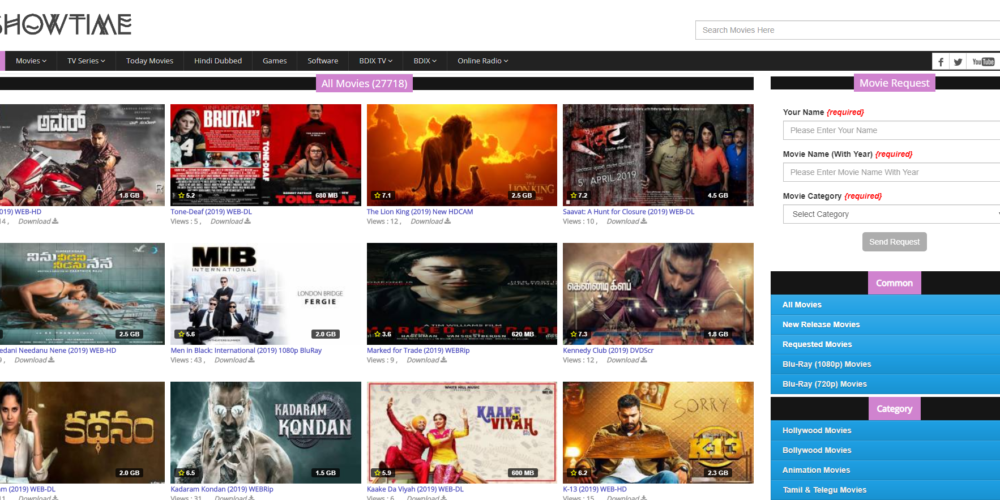
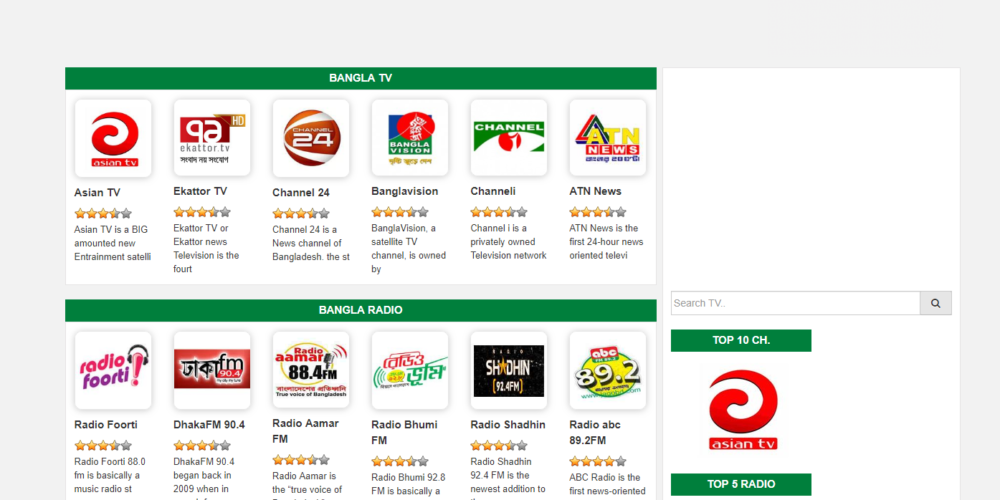

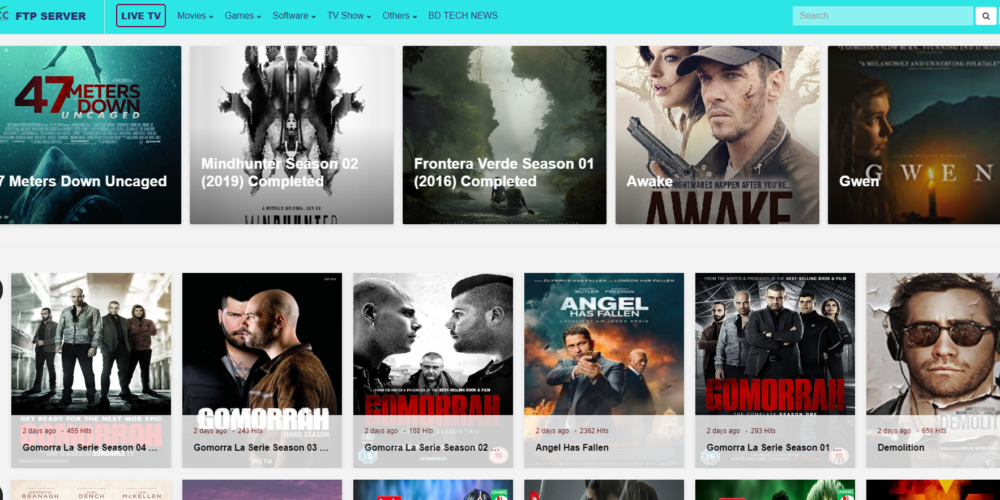



 4. Click “Manage known networks” under your existing connection.
4. Click “Manage known networks” under your existing connection.


